- Contact Person : Ms. Chen Cancy
- Company Name : Shanghai Sumlung (Xialang) Information Technology Co., Ltd.
- Tel : 86-21-65339200
- Fax : 86-21-65339257
- Address : Shanghai,Shanghai,1220-1221, No.2025 West Zhongshan Road, Xuhui
- Country/Region : China
- Zip : 200433
Related Product Searches:Panoramic fisheye lens for IPHONE 4,4s,High Quality Panoramic fisheye lens for IPHONE 4,Panoramic fisheye lens for IPHONE 4 SL-LM360
SUMLUNG TECH is a professional RFID products manufacturer, both of the price and the quality are the best.Our factory has enough experience on RFID Card OEM.
Panoramic fisheye lens
Model: SL-LM360
"LM360"is a specially designed fisheye lens for iphone/ipad."hot panno"is a dedicated app to maximize your experience of shooting with "LM360".You can capture 185°fisheye images with your iphone and"LM360",and stitch 4 pictures together into a 360°panorama.
1.Overview"LM360" is a specially designed fisheye lens for iPhone/iPad. "Hot Pano" is a dedicated app to maximize your experience of shooting with "LM360".You can capture 185° fisheye images with your iPhone and “LM360”, and stitch 4 pictures together into a 360° Panorama. Simply scan the QR code on the package, or search “Hot Pano” in app store to find the app.
Install it and put “LM360” to your iPhone. Then you’re ready to start shooting. 2.SpecificationOptic:3 elements in 3 groups. Material:hard anodic oxidation of aluminum.Dimensions:1.12 inch (diameter) / 0.67 inch (height)Weight:15g3.FeaturesYou can capture 185° (vertically) x 110° (horizontally) fisheye images.By shooting 4 pictures in a row, you can easily stitch them into a 360° x 180° Panorama with the app “Hot Pano”. 4.Product ListLM360 lens x 1Phone case (for iPhone4/4S) x 1Lens cap x 1Clamping rings x 1Adapter x1Wiping cloth x1Instruction (including the QR code for Lens activation) x 15.Len Activation Code After installing the app, please register an account first and then activate your lens by scanning the following QR code under “Profile”.